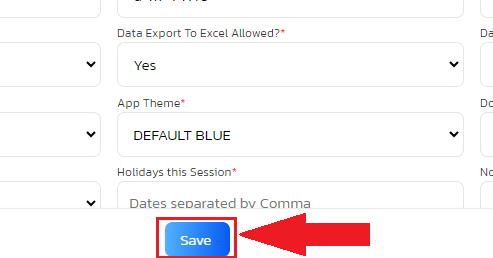This guide will walk you through the step-by-step process of setting or changing your session on UdyogX Marketplace. Follow the instructions below to update your business details within the selected module.
Video Guide #
Stepwise Instructions #
- Login using your username and password.
- Click on the Settings option given in the top menu.
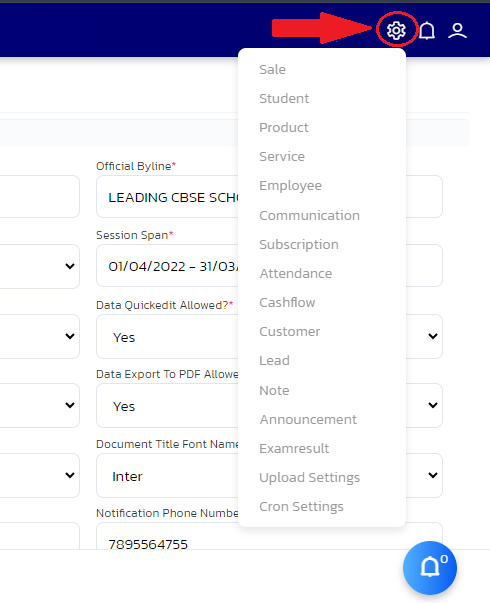
- Settings form will appear in front of you.
- Change the Current Session and click on the ‘Save’ button.