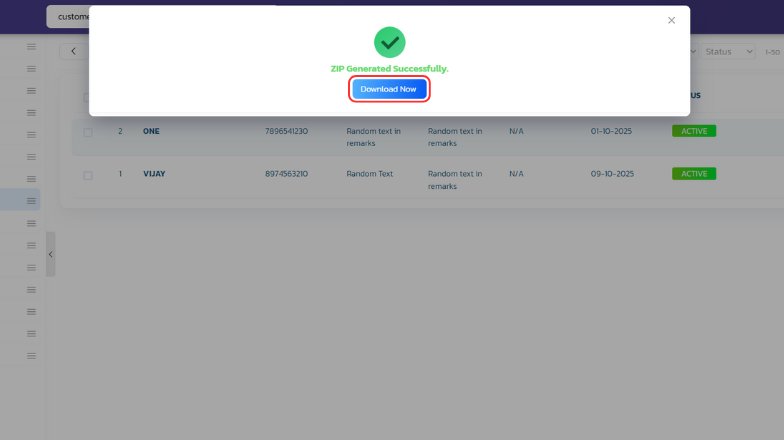With UdyogX, you can easily download or print customer documents.
Stepwise Instructions #
-
Login to your account using your credentials.
-
On the left sidebar, hover on “Customer”. A submenu will appear, click on “View List”.
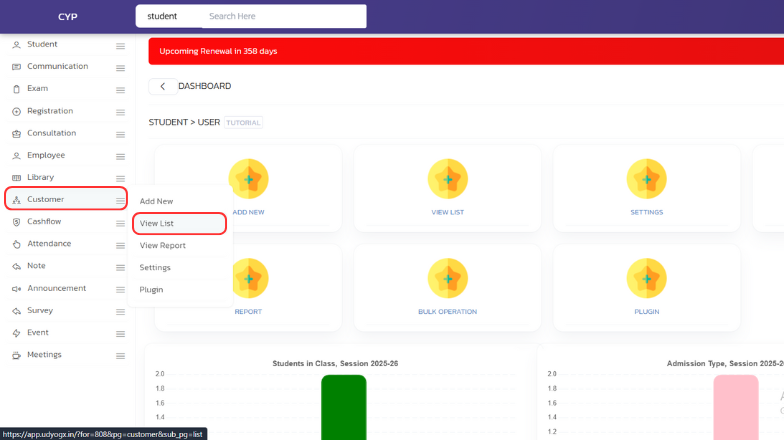
-
A list will appear. Whosever documents you want to download, on the right side, hover on the arrow icon, then hover on “Customer” and click on “Download Docs”.
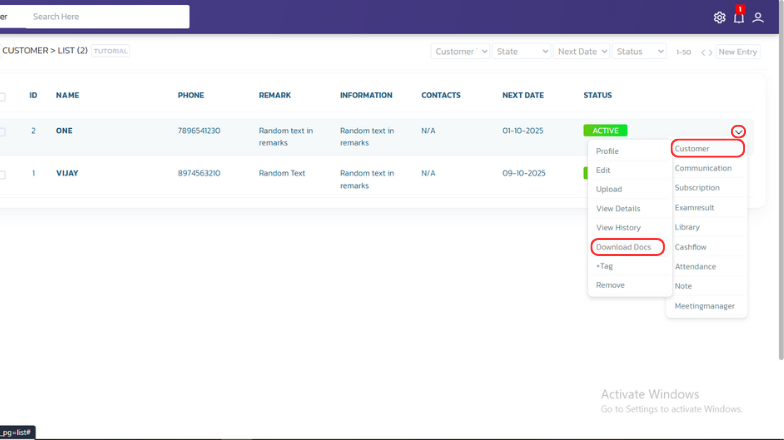
-
A modal will appear. Click on “Download Now” to download the documents.