With UdyogX, you can easily print voucher slips for both income and expense entries.
Stepwise Instructions #
- Login to your account using your credentials.
- On the left sidebar, hover on “Cashflow”. A submenu will appear. You can print vouchers for both “Income” and “Expense”. If you want to print for income, hover on “Income” and click on “View List”.
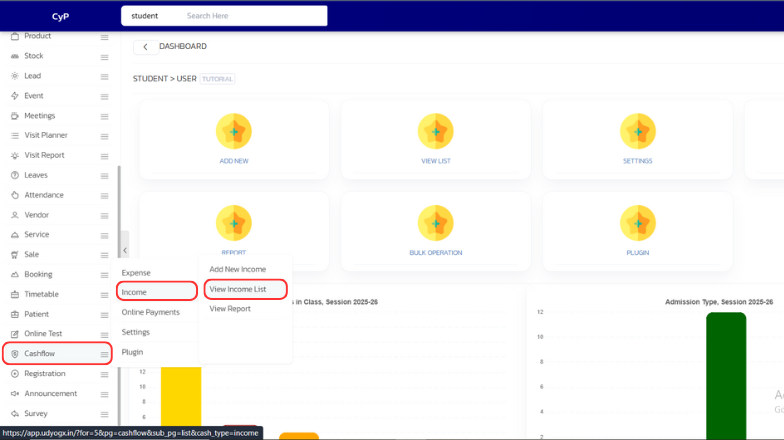
Similarly, for expense, hover on “Expense” and click on “View List”.
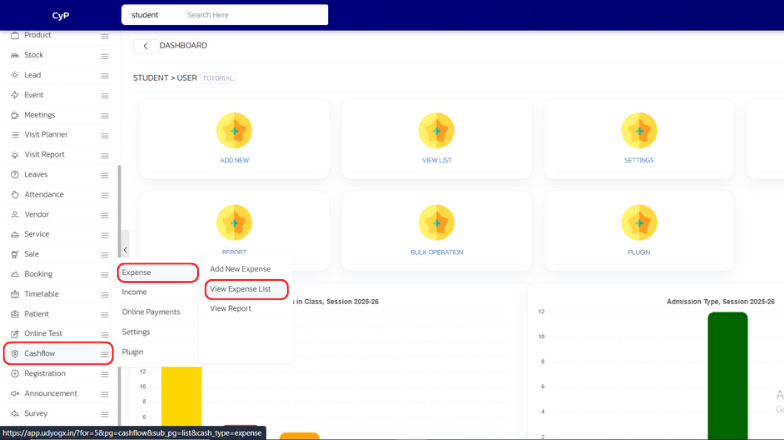
- A list of income or expense entries will appear. Whosever voucher you want to print, on the right side, hover on the arrow icon.
- If it is an income entry, hover on “Cashflow” and click on “Print Voucher”.
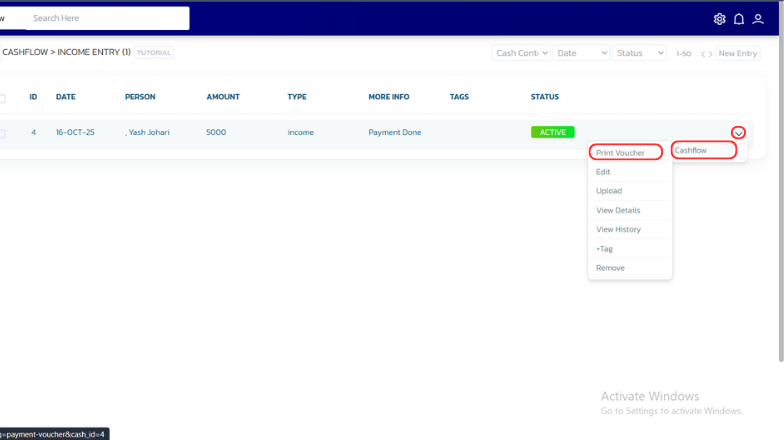
- If it is an expense entry, hover on “Cashflow” and click on “Print Voucher”.
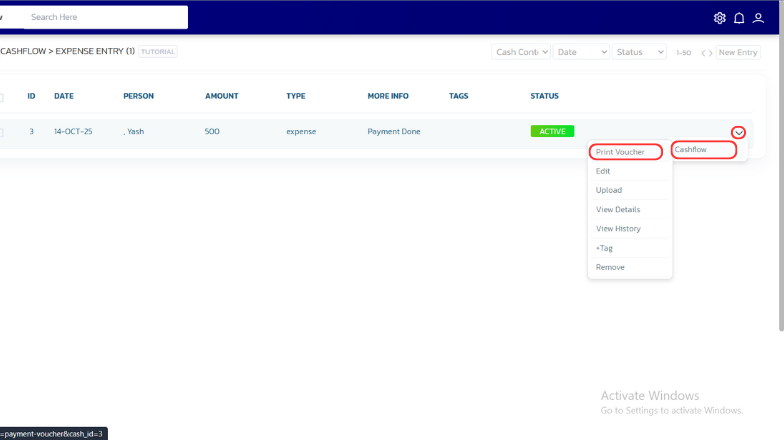
- If it is an income entry, hover on “Cashflow” and click on “Print Voucher”.



