Video Guide #
Stepwise Instructions #
Log in to the software.
1. Go to the “Student” module and click on “View List.”
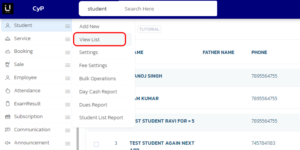 2. In the list, find the student’s name, and click on the filter arrow located next to it.
2. In the list, find the student’s name, and click on the filter arrow located next to it.
3. In the dropdown menu, select ‘Profile > Edit’
4.select the desired fields you want to update

5.click save

Update Student Information



