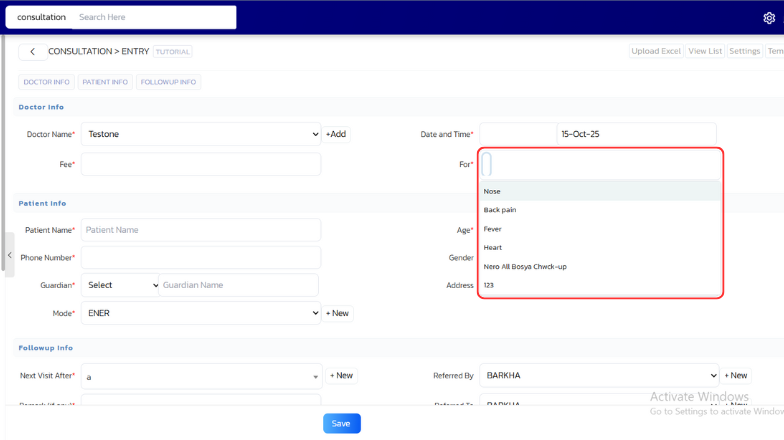Stepwise Instructions #
Follow these steps
- First, log in to the UdyogX Portal using your registered credentials.
- After logging in, the Dashboard page will open.
- On the left side of the dashboard, you will see a list of all available modules.
- From the list, go to the Consultation module.
- Move your cursor over the Consultation module, and a sub-menu will appear.
- From the sub-menu, click on “Setting.”
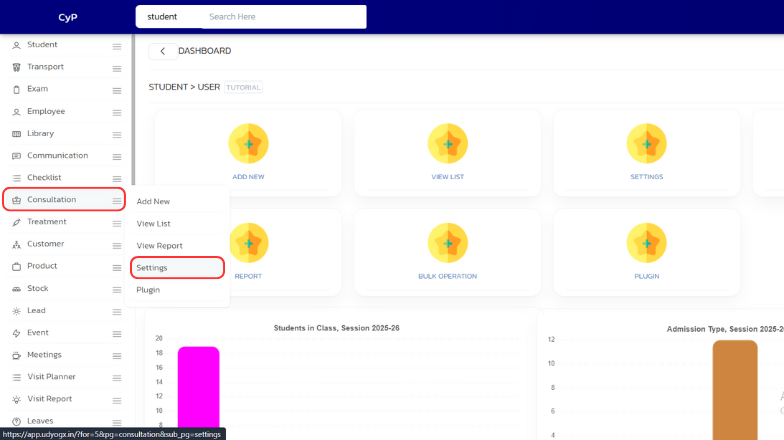
- After clicking on Setting, the Consultation Setting page will open.
- On the right side of this page, the first tab will be “Consultation For List.”
- In this Consultation For List tab, enter the names of all diseases (for which consultations are provided) separated by commas (,).
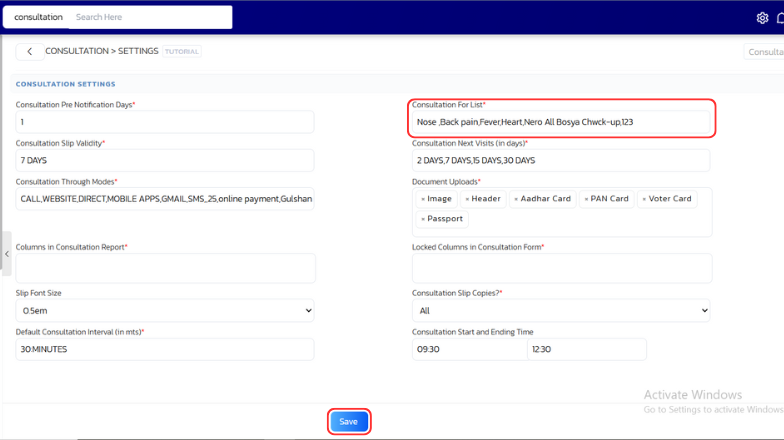
- After adding all the required disease names, click on the “Save” button.
- Once saved, go back to the Consultation Entry page.
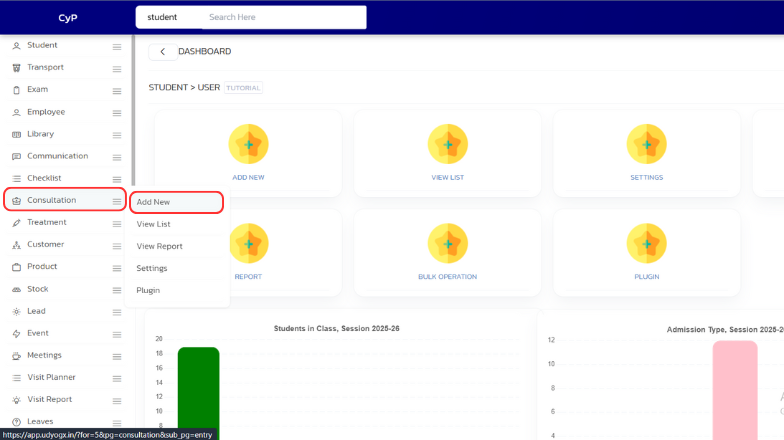
- In the Consult For dropdown list, you will now see all the diseases you added in the Consultation For List tab.