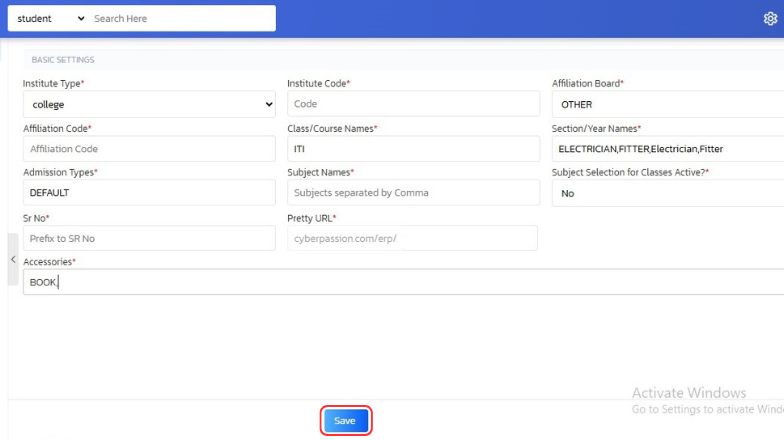With UdyogX, you can easily add or update the list of available accessories.
Stepwise Instructions #
-
Login to your account using your credentials.
-
On the left sidebar, hover on “Student”. A submenu will appear, hover on “Settings”, and click on “Basic Settings”.
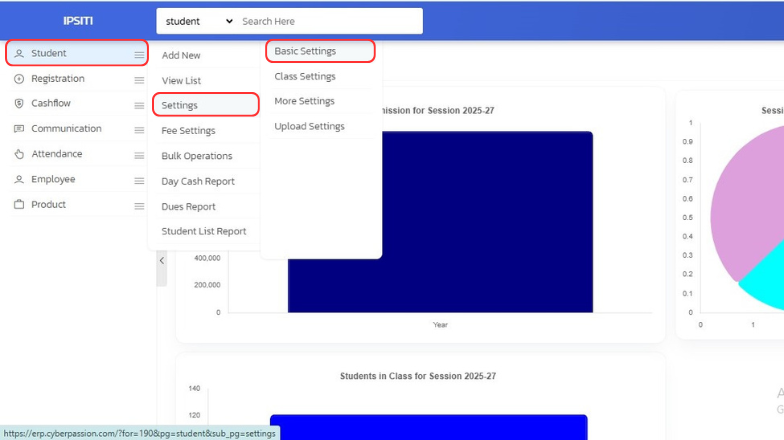
-
Scroll down to “Accessories”, write the accessory names separated by commas, and click “Save” to update the list.