Stepwise Instructions #
Follow these steps
- First, log in to the UdyogX Portal using your registered credentials.
- After logging in, the Dashboard page will open.
- On the left side of the dashboard, you will see a list of all available modules.
- From the list, go to the Consultation module.
- Move your cursor over the Consultation module, and a sub-menu will appear.
- From the sub-menu, click on “View List.”
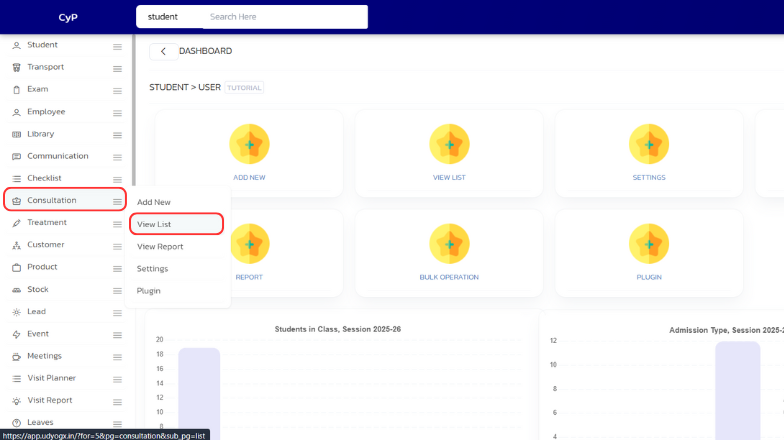
- The Consultation List page will open, where all patient entries who have consulted with the doctor will be displayed.
- Go to the dropdown menu located on the right side of any patient’s entry.
- Hover your mouse cursor over the dropdown to view all available options.
- Move your cursor to the “Consultation” option — a sub-menu will appear next to it.
- In the sub-menu, you will see multiple options. Click on the Fifth option, “View History.”
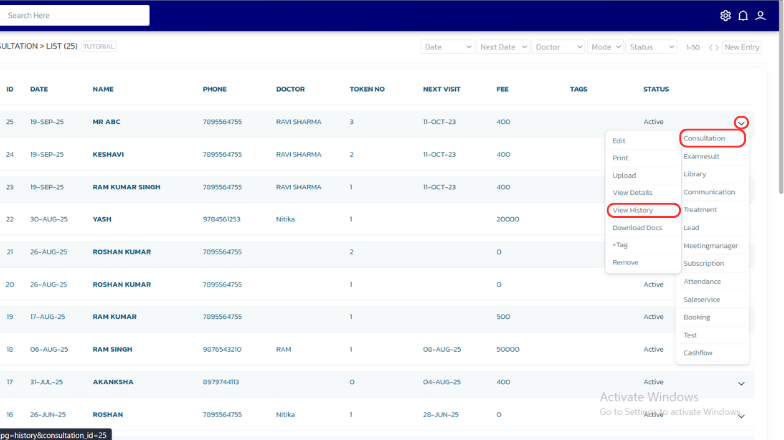
- Once you click on “View History,” the CONSULTATION > HISTORY (CONSULTATION) page will open.
- On this page, you can review the complete consultation history of the selected patient, including the date, time, and details of all updates made to the patient’s profile.



