With UdyogX, you can easily upload the principal’s signature in just a few steps.
Stepwise Guide #
- Log in to the software by entering your username and password.
- On the left sidebar, hover on “Student”. A submenu will appear, hover on “Settings”. Another submenu will appear, click on “Upload Settings”.
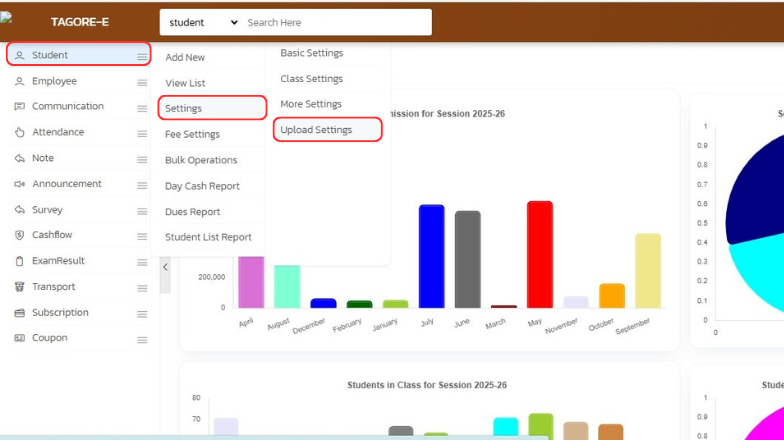
- From the list of options (“Principal Signature”, “Cashier Signature”), select “Principal Signature” and then click on the blue “Upload” icon.
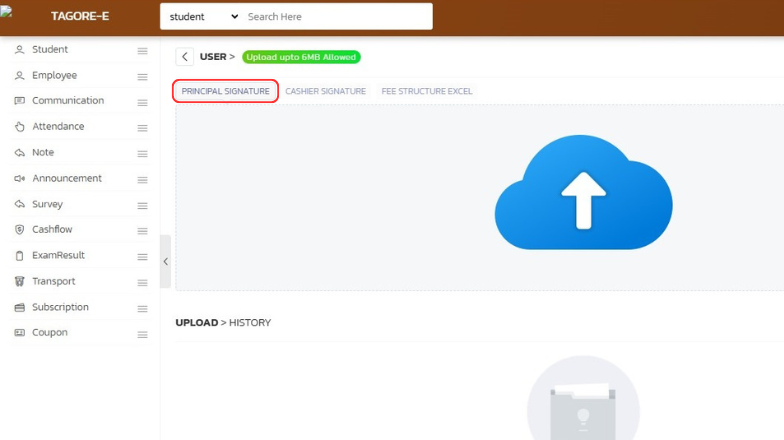
- A dialog box will appear, choose the file and click “Open”. The signature will be uploaded successfully.



