This guide will walk you through the step-by-step process of setting or changing your business name on UdyogX Marketplace. Follow the instructions below to update your business details within the selected module.
Video Guide #
Stepwise Instructions #
Login to the Software
1.Click on the Setting Page.
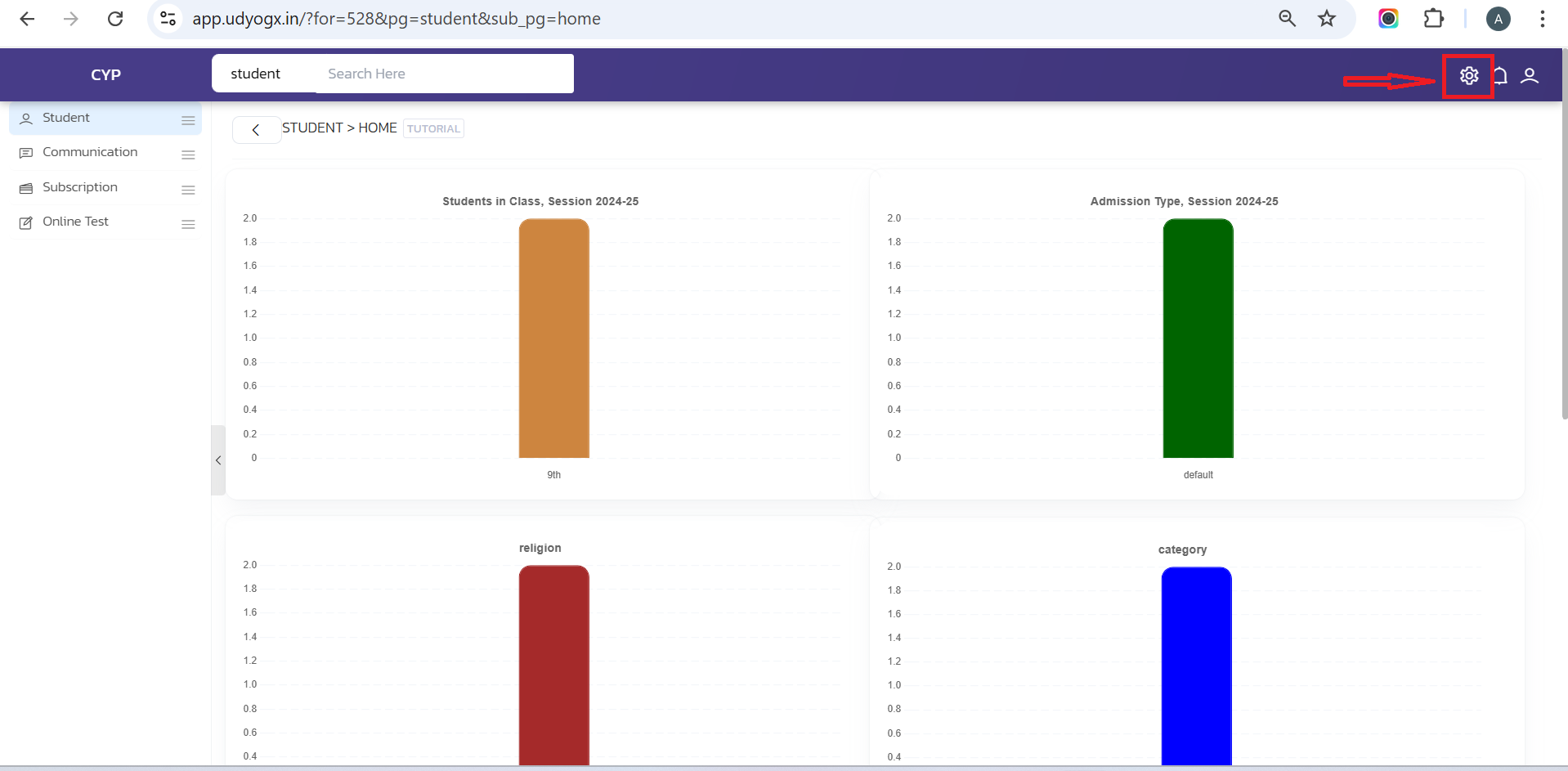
2.Under the Given Columns Fill out the Basic Details Such as Name of Institute/organization, Address, Session etc.
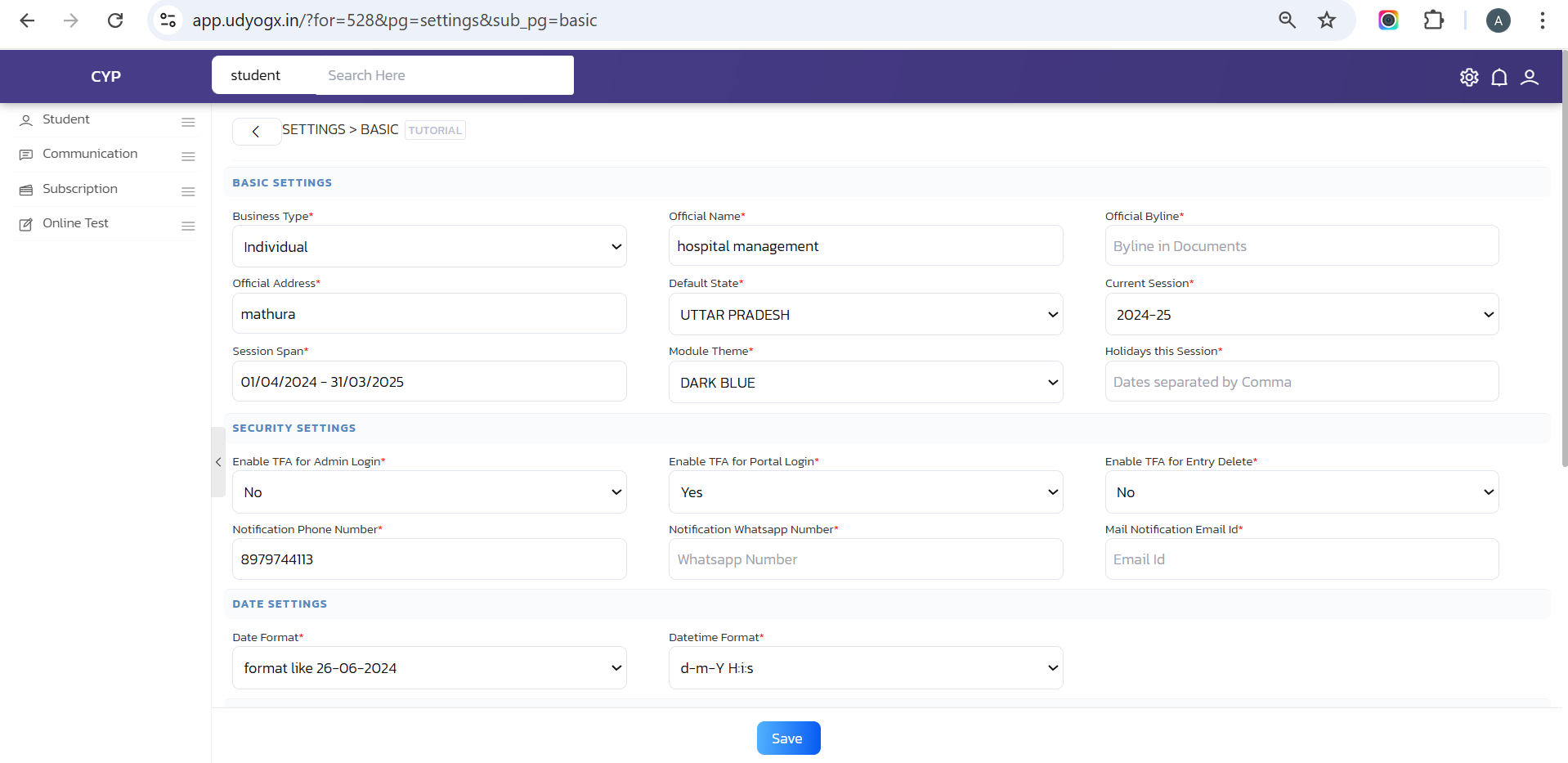
3.Click on “Save” After filling the details




